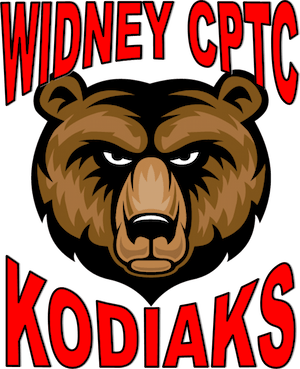Computer Applications
COMPUTER APPLICATIONS
This computer course focuses on providing students with technology based communication skills commonly utilized in office settings and interpersonal relationships. Students receive instruction in General Computer Knowledge, Keyboarding Skills, Microsoft Office Applications, Internet Skills, and Email Communication.
GENERAL COMPUTER KNOWLEDGE
In General computer knowledge, students learn to recognize and identify basic computer hardware and other peripherals and their purpose. They also learn how to start up and shut down a computer and its peripherals. They learn to identify icons, windows, and menus. They learn how to use a mouse and the keyboard.
KEYBOARDING
In keyboarding, students are introduce to use the keyboard as an input device that allows them to enter text into a computer. They learn about all the keys on the keyboard and their functions, e.g., home row keys, upper row keys, bottom row keys, shift, enter, backspace, tab, etc. Students use a web-based keyboarding program to develop speed and accuracy while practicing the keys of the keyboard.
MICROSOFT WORD
Microsoft Word is a word-processing program, designed to help students create professional quality documents like reports, letters, and résumés. With the finest document-formatting tools, Word helps students organize and write documents more efficiently. Word also includes powerful editing and revising tools such as a spell checker, grammar check, fonts, image support, advanced page layout features, and more. Unlike a plaintext editor, Microsoft Word has an array of features that allow you to format a document to suite your needs.
MICROSOFT EXCEL
Microsoft Excel is a program capable of creating and editing spreadsheet documents. Its general use includes cell-based calculation, pivot tables, and various graphing tools. For instance, with an Excel spreadsheet, you could create a monthly budget, track business expenses, or sort and organize large amounts of data. Unlike a word processor, the Excel documents are created with several hundred columns and rows made up of individual cells. These components may be modified in many ways including changing their color, number format, size, fonts, layout, etc.
MICROSOFT POWERPOINT
PowerPoint is a Microsoft presentation software program that creates a slide show of important notes to display during a presentation. To convey a message or a story, you break it down into slides. Think of each slide as a blank canvas for the pictures, words, and shapes that will help you build your story. PowerPoint slides can be plain with only text, or they can include pictures and even animation, including moving text and images. Text can be formatted in the same way as text can be formatted in Microsoft Word, including color, size, and font type. When you open PowerPoint, you’ll see some built-in themes and templates. A theme is a slide design that contains matching colors, fonts, and special effects like shadows, reflections, and more.
MICROSOFT PUBLISHER
Microsoft Publisher is a desktop publishing program and is part of the Microsoft Office Suite. Publisher can be used to create a variety of publications like business cards, greeting cards, calendars, newsletters brochures, postcards, banners, labels, and more complex projects like yearbooks, catalogs, and professional email newsletters. All publications begin with a template and Publisher comes with built-in templates. The trick is to find a template that looks like the vision you have for your final publication.
MICROSOFT ACCESS
Microsoft Access is a Database Management System (DBMS), with a graphical user interface and software development tools. A database is a tool for collecting and organizing information. Databases can store information about people, products, orders, inventories, or anything else. One database can contain more than one table. For example, an inventory tracking system that uses three tables is not three databases, but one database that contains three tables. Unless it has been specifically designed to use data or code from another source, an Access database stores its tables in a single file, along with other objects, such as forms, reports, macros, and modules.
INTERNET SKILLS
In Internet Skills, students are taught to recognize and understand the different web browsers, e.g. Internet Explorer, Firefox, Google Chrome, and Safari among many others. Student learn how to open an Internet browser and browse the web. They learn basic search and research strategies to effectively find relevant information about a specific topic or assignment. They learn about digital citizenship and follow the District Policies, e.g., Social Media Policy for Students and the Responsible Use Policy, (RUP).
EMAIL COMMUNICATION
In email communication, students are given an LAUSD account. They learn how to login into their account using their user name and password. They learn how open and read messages, how to create a message and reply to a message, and how to create a contact list.